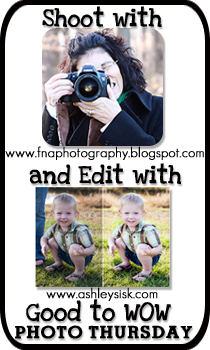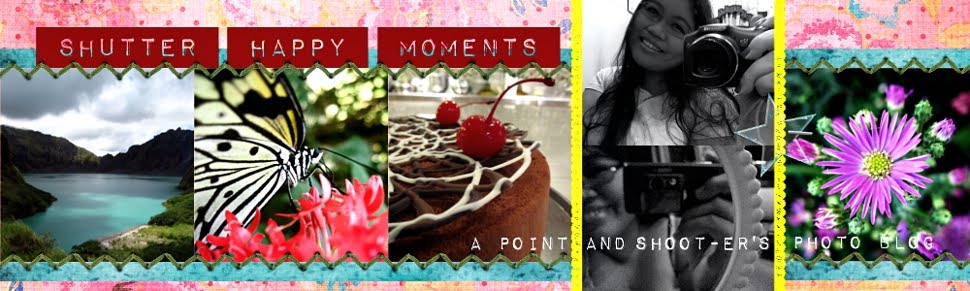A picture I took in 2008 using my Sony Ericsson K800i cell phone. Editing the image, I came up with this:

The biggest difference about taking pictures using a DSLR and a point-and-shoot camera (including mobile phones with camera) is the Depth of Field. I got to use a DSLR before (thanks to a friend) and I loved how the camera automatically highlights the subject, making it standout from the rest. Since I am a point-and-shoot camera user, I can't really create that depth of field that separates the subject to the background, so in order to achieve that, I need to rely on GIMP. :) I do love the drama between the images and the Cathedral, but I agree that the SOOC seemed a bit flat because there wasn't something that separates them together. That was where I based my main focus of the editing.
Steps I made:
- Starting with the original image size (2000x1500px), I used the clone and heal tools to erase the antenna on the left side of the image.
- I made a selection around the images using the Path tool then feathered the selection.
- Inverted the selection and applied Gaussian Blur, set to 10%.
- Scaled image to 640x480px.
- Ran the National Geographic script, settings adjusted to my own preference.
- Applied the Ancient Warmth action (levels adjusted after), then the Cooling - Wratten 80 filter (set to 25%).
- Added a layer of Kim Klassen's "Fall In" texture, set to Overlay at 100%.
- Brushed a layer of the Burn tool, set to shadow at 20%.
- Added my watermark, flattened and saved the image.
Using the Selection and Gaussian Blur method may be quite tedious, but for a point-and-shoot camera user, it was just what I needed to achieve that depth of field I want in some of my images.