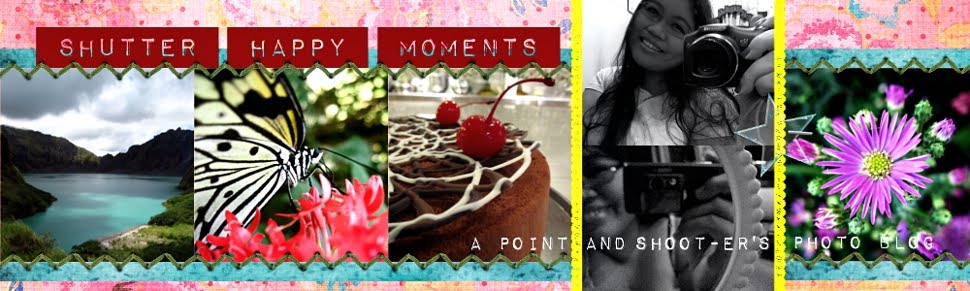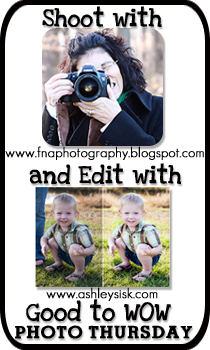I shared this night image last Monday, and checking the other pictures I took that night, I was questioning myself why I chose to share this, but since I already did, might as well try my best to come up with a good edit.
I am a point and shoot camera user, and because my camera that time (Canon Powershot A1000is) doesn't have full manual settings, the only way for me to get as much light into the image was to bump the ISO. Checking the EXIF Data of my SOOC Image (you can check the full data HERE), I set my camera to -2 exposure, 800ISO to make the fountain and the monument stand out. One thing I "hated" about this shoot was the flood light that totally ruined the framing, and this was an attempt to exclude the light, but as you can see, it was still visible (left part of the image).

Editing the image, I scaled it to 725px on the longer end first, then I made a 640x480 crop to take out the light on the left side. I didn't know how to manually minimize the noise on my image, so I first tried the "despeckle" action, but the image then looked like a painting after I used it. Going back to my cropped image, I then used an action I downloaded (Eg ISO Noise Reduction from the FX Foundry), but I made sure I kept the blur at minimum so it would still look like a photograph and not a painting. I then applied the Forest Action and gave the image a pass of the Dodge tool set to shadow at 10%.

Editing the image, I scaled it to 725px on the longer end first, then I made a 640x480 crop to take out the light on the left side. I didn't know how to manually minimize the noise on my image, so I first tried the "despeckle" action, but the image then looked like a painting after I used it. Going back to my cropped image, I then used an action I downloaded (Eg ISO Noise Reduction from the FX Foundry), but I made sure I kept the blur at minimum so it would still look like a photograph and not a painting. I then applied the Forest Action and gave the image a pass of the Dodge tool set to shadow at 10%.