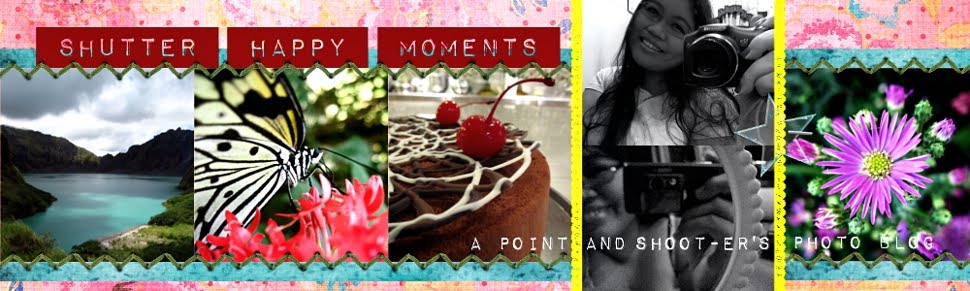I took this May of 2010 while vacationing in my mom's hometown. It was a lax day for me, so I tagged my cousin's daughter to the old port to take pictures of the sunset. This picture I took while we were passing by the island shore, looking for a good vantage point for the sunset. The man in the photo is a fisherman on a bamboo raft harvesting some crabs.
- Rotated the image 1.20 degrees to the right to make the horizon horizontal.
- Cloned part of the sea to take out the man from afar.
- Scaled image to 800x600, then cropped it to 640x480.
- Changed it to black and white, using the Film B&W script (I chose Agfa 200x).
- Added a layer of Kim Klassen's "Chamomile" texture, set to multiply at 75%.
- Added a layer of Kim Klassen's "Aurora" texture, set to normal at 50%.
- Ran the "Manny Librodo Sharpening" script, using the default settings.
- Ran the "Purple Hue" action, then adjusted the curves.
- Added my name stamp and flattened the image.
I kinda liked how the image looked a bit like painting. :)