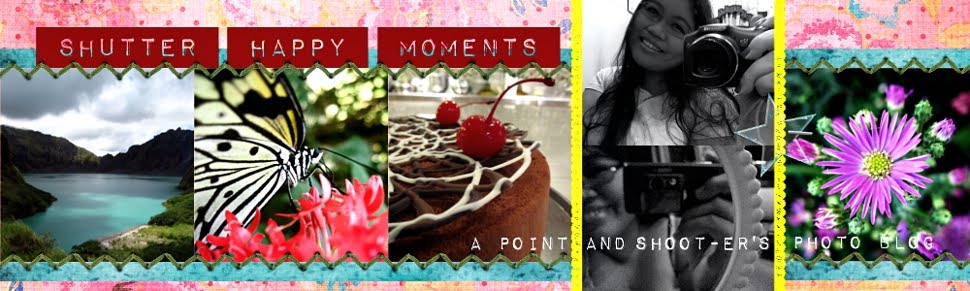Edit Me! is a photo meme I do over my other photo blog, but like I said at the start of the month, I am going to switch things up, so from this day, I will be posting my take for Edit Me! here on this blog. You can click HERE if you want to see what I came up with the past three weeks.


Steps I made...
- Ran the Lomo Effect script set to soft yellow without vignette.
- Ran the National Geographic script.
- Added two layers of Kim Klassen's "stained linen" texture, one set to soft light at 100%, the other set to overlay at 45%.
- Flattened the image, gave it a pass of the unsharp mask tool as well as the burn tool. Saved the image.
- Playing with curves, I made one overexposed and saving it. Then, I desaturated the image (still overexposed) and saved it.
- Opening the very first edit I made, I played with the curves again and made the image very dark before saving it. Using the same image, I desaturated the image and save it again.
- Using the HDR blending script I downloaded from the GIMP plugin registry, I blended the 5 saved images and came out with this edit.
I don't know if my final edit looks HDR, but this edit has made me search more about HDR effect. Maybe in the next few days I will give it another try.
*** Jenn ***